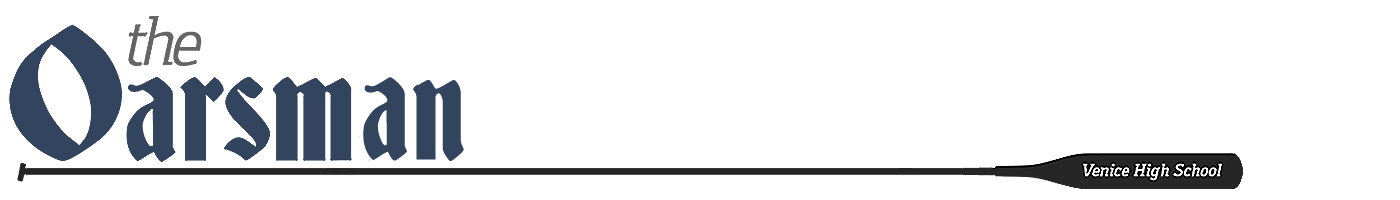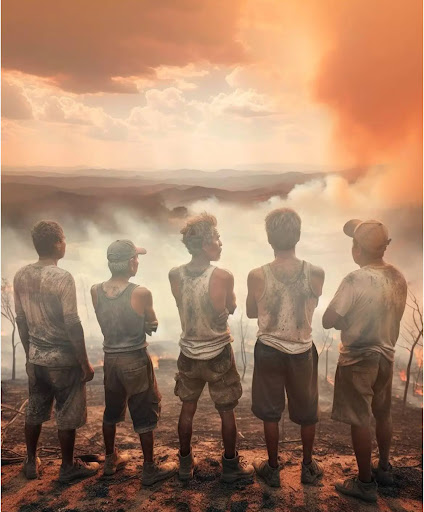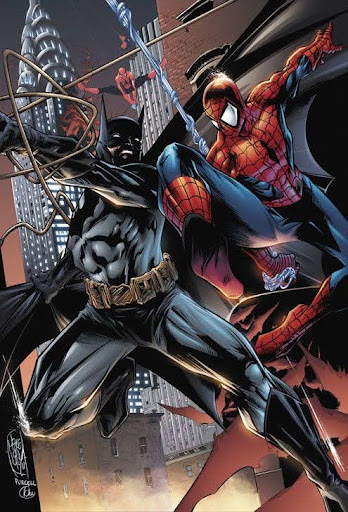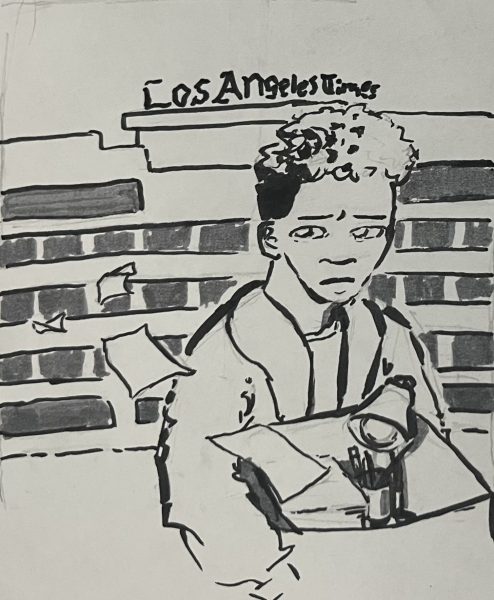Giving Naviance a Chance

December 2, 2021
As a senior with the UC and Cal State applications due this week, I find myself questioning Naviance’s helpfulness. How much has it truly helped me throughout my high school experience?
When I first started on Naviance freshman year, I had no idea what to do. There weren’t any clear instructions—all I did was one of the personality tests that let me discover my strengths and weaknesses. Afterwards, I never touched it again after that unless I needed to.
When I started senior year, I became a peer counselor and was required to learn the inner workings of Naviance and be able to guide students through the site. This is when I really started exploring.
It’s extraordinarily useful when you have access to a long list of potential careers and what each career does. Same with the colleges. Naviance is like a database you can pull from instead of scavenging incoherently through the internet.
If you’re unsure about what you want in your future, Naviance might be able to help. You can do one of the many tests to discover careers suited to your interests or colleges that may be in your range of interest and academics.
A neat feature, and possibly my favorite, is that you can put colleges that you are interested in or applying to in one list. In this list, you can access a plethora of information regarding colleges, ranging from tuition fees to a scatterplot of students from Venice High School who have either been accepted or denied to the college you are looking to attend.
Now, this scatterplot may be a way to demotivate you, especially if a multitude of students got denied by the college you want to apply to. However, I didn’t get discouraged, because every student has a chance.
Another helpful feature is that sometimes when you add a college to your college list, an option would pop up of whether or not you would want updates or newsletters from the college you added. Furthermore, you can request recommendations for colleges that you want to apply to from your teachers through Naviance.
In addition, there is a scholarship section that I’ve not used too much yet but is a great tool to find information about scholarships.
Naviance condenses numerous amounts of college information into one site that can be easily accessed through Schoology in the apps section, and it works.
However, the importance of Naviance doesn’t solidify until senior year. I didn’t realize its worth or what it’s about when I was a freshman, sophomore, or junior.
I just wish there was more emphasis put on how useful of a tool Naviance really is—it’s like wasted potential.
For me, counselors came one to two times a school year and briefly gave simple assignments on Naviance. I’m sure they’re extremely busy, but maybe an informational video about Naviance might be beneficial to show students, so they can at least get started early.
While doing my UC application, I looked at Naviance to see which colleges would be the best fit for me. I managed to narrow it down to 5, but the most helpful part of Naviance was helping me determine my major.
Sometimes I didn’t know what a specific major was about, but Naviance was there to inform me. I would also look on Naviance to see what my chances of getting into a specific college would be, in order to determine “safe” schools for me.
Overall, it was pretty helpful and filled in the misinformation I had.
And sure, there are some gimmicky features, but Naviance gets the job done. If you’re in need of any help with college or careers, then give Naviance a shot. You won’t lose anything.